HOW CAN I CREATE VIRTUAL RESEARCH ENVIRONMENTS?
At first select the 'Create VRE' option in the services dropdown list.
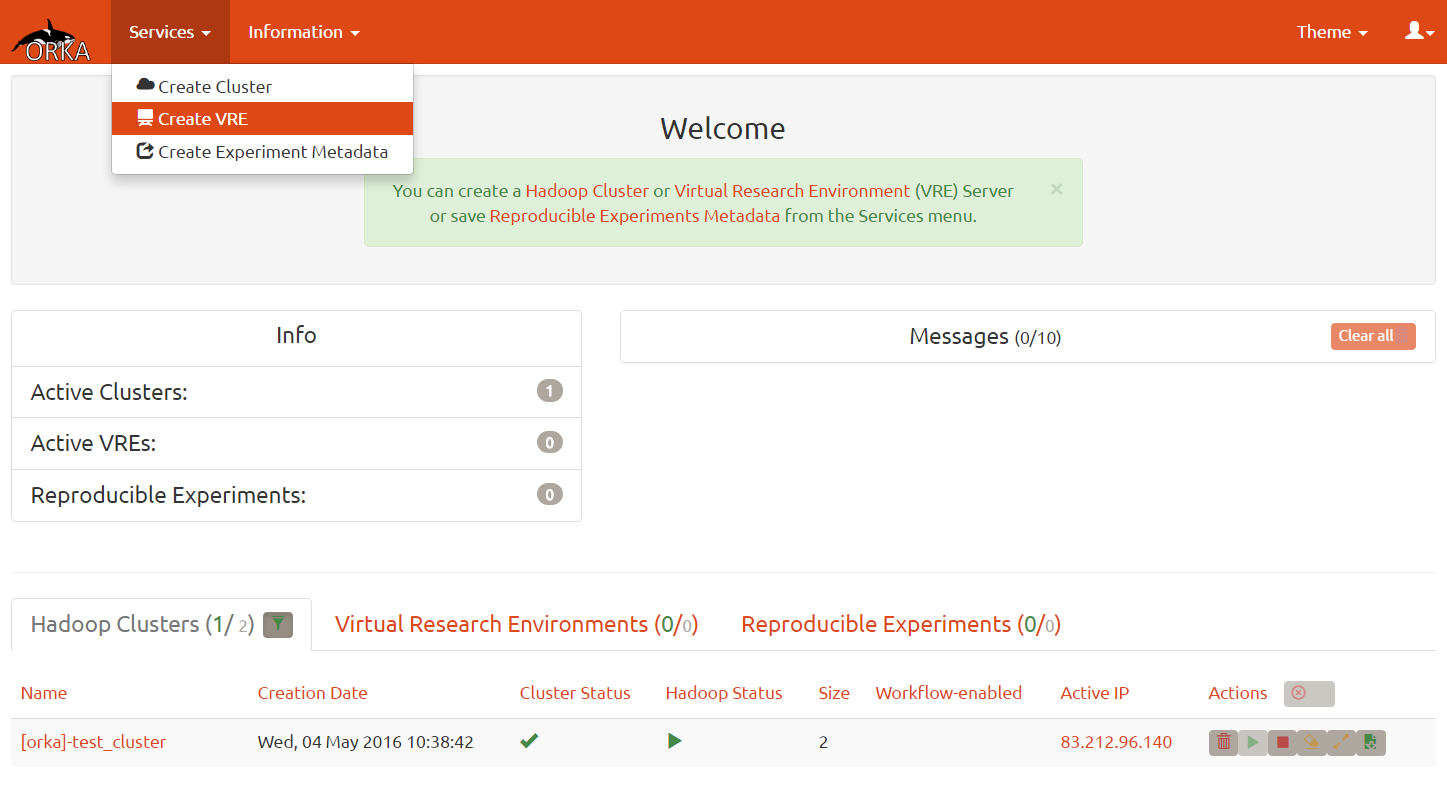
Choose the project in which the resources will be assigned.
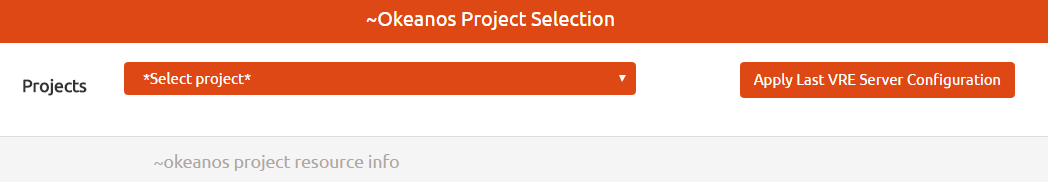
Configure the common settings for that Virtual Research Environment. You will have to choose the category of the environment and the equivalent image, the server's name and the public ssh key you may want to assign to that server. Depending on the category you will choose, you may also be asked to provide some more settings. For example, if you choose to build a DSpace Digital Repository, the Admin Pass and the Admin Email are required to proceed.
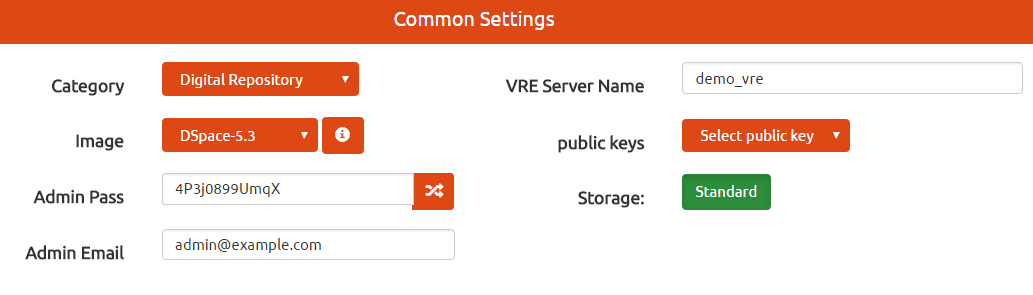
Finally choose the size of CPUs, RAM and Disk Size of that VM or choose one of the predefined VRE flavors. Then click the 'Create VRE Server' button to continue.
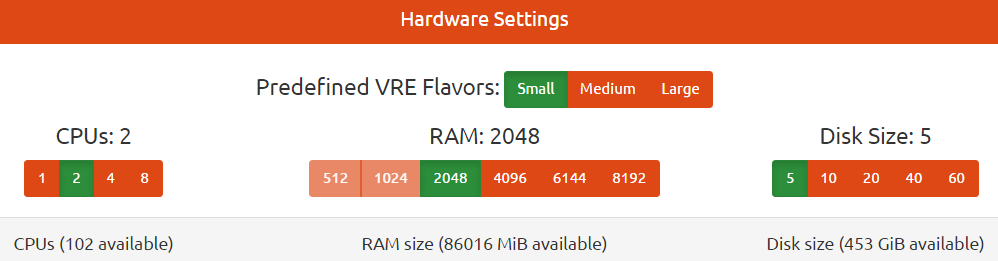
NOTE: The admin and root password of the VRE VM will be shown in the message box so don't forget to right them down.
After the process is finished, your Personal Orka Server Dashboard will be updated as follows:
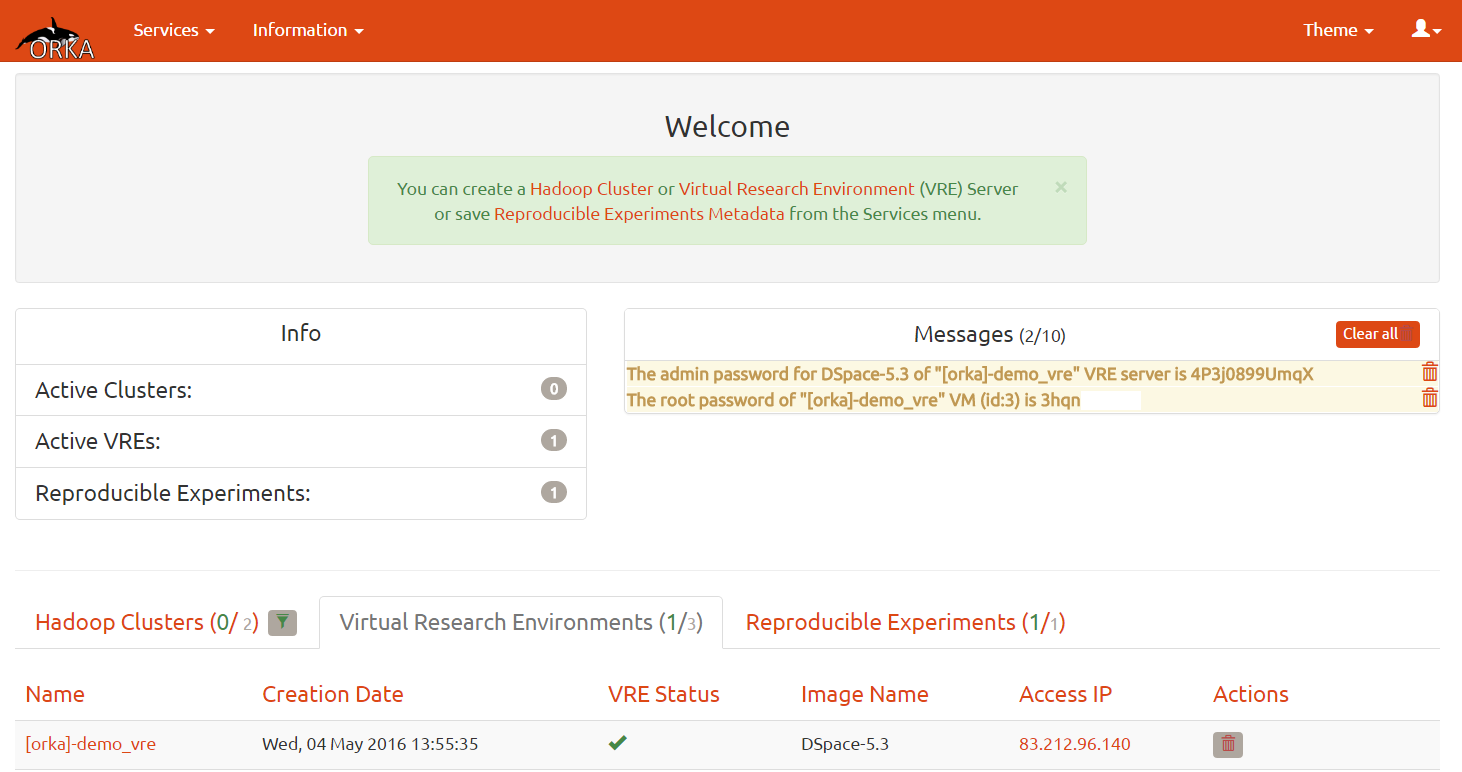
PLATFORMS USER GUIDE
- How can I create my Personal Orka Server?
- How to restart my Personal Orka Server?
- How can I update my Personal Orka Server?
- How to login to my Personal Orka Server?
- How can I create Hadoop Clusters?
- How do I manage my Hadoop Clusters?
- How can I create Virtual Research Environments?
- How do I manage my Virtual Research Environments?
- How can I create Reproducible Experiments?
- How do I manage my Reproducible Experiments?
- Which are the available Hadoop images?
- Which are the available VRE images?



